
用語やメッセージをHTMLファイルにベタ書きしているけど、コードの可続性を上げるために別ファイルで管理したいなぁ….
こんな疑問を解決します。
あわせて読みたい


ココナラ類似のおすすめサイトを徹底比較|実際に使ってみた経験談あり
この記事ではココナラに類似しているおすすめサイトを紹介しています。 今すぐスキルをお金にするなら、記事で気になったサービスに登録してみましょう。 ココナラに登…
あわせて読みたい


転職におすすめなサイト11選【リモート・フリーランスも対象】
転職におすすめなサイトが知りたいなぁ… 転職エージェントによって相性があります! この記事では、フリーランスの方でも利用できる転職におすすめなサイトを紹介しま…
休日で空いた時間の暇つぶしを探せるアプリを公開しています。
結論、以下のようにできます。
↓用語を別ファイルに切り分けたファイル
export namespace CommonWord {
export const TITLE = 'テスト';
}上記をimportする
import { Component, OnInit } from '@angular/core';
import { CommonWord } from 'src/app/common/word';
@Component({
selector: 'app-t3',
templateUrl: './t3.component.html',
styleUrls: ['./t3.component.css']
})
export class T3Component implements OnInit {
public CommonWord = CommonWord;
constructor() { }
ngOnInit(): void {
}
}
HTMLファイルで呼び出す
<div>{{ CommonWord.TITLE }}</div>これでOKです。
【エラーメッセージを別ファイルに切り分ける場合】
export namespace ErrorMessage {
export const REQUIRED = '必須です';
export const TENLIMITED = '10文字以内で入力してください。';
}定義したErrorMessageをimportし、errorMessage = ErrorMessageと変数に代入します。
import { Component, OnInit } from '@angular/core';
import { FormControl, FormGroup, Validators } from '@angular/forms';
import { ErrorMessage } from 'src/app/common/errorMessege';
@Component({
selector: 'app-user-register',
templateUrl: './user-register.component.html',
styleUrls: ['./user-register.component.css']
})
export class UserRegisterComponent implements OnInit {
public errorMessage = ErrorMessage;
public registerForm: FormGroup;
public name: FormControl;
public address: FormControl;
public phone: FormControl;
public email: FormControl;
public password: FormControl;
public passwordConfirm: FormControl;
constructor() {}
ngOnInit(): void {
this.name = new FormControl('', [
Validators.required,
Validators.maxLength(16),
]);
this.address = new FormControl('', Validators.required);
this.phone = new FormControl('', Validators.required);
this.email = new FormControl('', Validators.required);
this.password = new FormControl('', Validators.required);
this.passwordConfirm = new FormControl('', Validators.required);
this.registerForm = new FormGroup({
name: this.name,
address: this.address,
phone: this.phone,
email: this.email,
password: this.password,
passwordConfirm: this.passwordConfirm,
});
}
onSubmit() {
}
}
errorMessage.REQUIREDなどと呼び出します。
<form class="form-field" [formGroup]="registerForm" (ngSubmit)="onSubmit()">
<!-- 名前のフォーム -->
<mat-form-field appearance="fill">
<mat-label>名前</mat-label>
<input matInput placeholder="名前を入力してください" [formControl]="name">
<mat-error *ngIf="name.errors?.['maxLength']">{{ errorMessage.TENLIMITED }}</mat-error>
</mat-form-field>
<!-- 住所のフォーム -->
<mat-form-field appearance="fill">
<mat-label>住所</mat-label>
<input matInput placeholder="住所を入力してください" [formControl]="address">
<mat-error *ngIf="address.errors?.['required']">{{ errorMessage.REQUIRED }}</mat-error>
</mat-form-field>
<!-- 電話番号のフォーム -->
<mat-form-field appearance="fill">
<mat-label>電話番号</mat-label>
<input matInput placeholder="電話番号を入力してください" [formControl]="phone">
<mat-error *ngIf="phone.errors?.['required']">{{ errorMessage.REQUIRED }}</mat-error>
</mat-form-field>
<!-- メールアドレスのフォーム -->
<mat-form-field appearance="fill">
<mat-label>メールアドレス</mat-label>
<input matInput placeholder="メールアドレスを入力してください" [formControl]="email">
<mat-error *ngIf="email.errors?.['required']">{{ errorMessage.REQUIRED }}</mat-error>
</mat-form-field>
<!-- パスワードのフォーム -->
<mat-form-field appearance="fill">
<mat-label>パスワード</mat-label>
<input matInput placeholder="パスワードを入力してください" [formControl]="password">
<mat-error *ngIf="password.errors?.['required']">{{ errorMessage.REQUIRED }}</mat-error>
</mat-form-field>
<!-- パスワード(確認用)のフォーム -->
<mat-form-field appearance="fill">
<mat-label>パスワード(確認用)</mat-label>
<input matInput placeholder="パスワード(確認用)を入力してください" [formControl]="passwordConfirm">
<mat-error *ngIf="passwordConfirm.errors?.['required']">{{ errorMessage.REQUIRED }}</mat-error>
</mat-form-field>
<button class="form-button" mat-raised-button color="primary" [disabled]="registerForm.invalid">登録する</button>
</form>
あわせて読みたい


ココナラ類似のおすすめサイトを徹底比較|実際に使ってみた経験談あり
この記事ではココナラに類似しているおすすめサイトを紹介しています。 今すぐスキルをお金にするなら、記事で気になったサービスに登録してみましょう。 ココナラに登…
あわせて読みたい


転職におすすめなサイト11選【リモート・フリーランスも対象】
転職におすすめなサイトが知りたいなぁ… 転職エージェントによって相性があります! この記事では、フリーランスの方でも利用できる転職におすすめなサイトを紹介しま…
休日で空いた時間の暇つぶしを探せるアプリを公開しています。

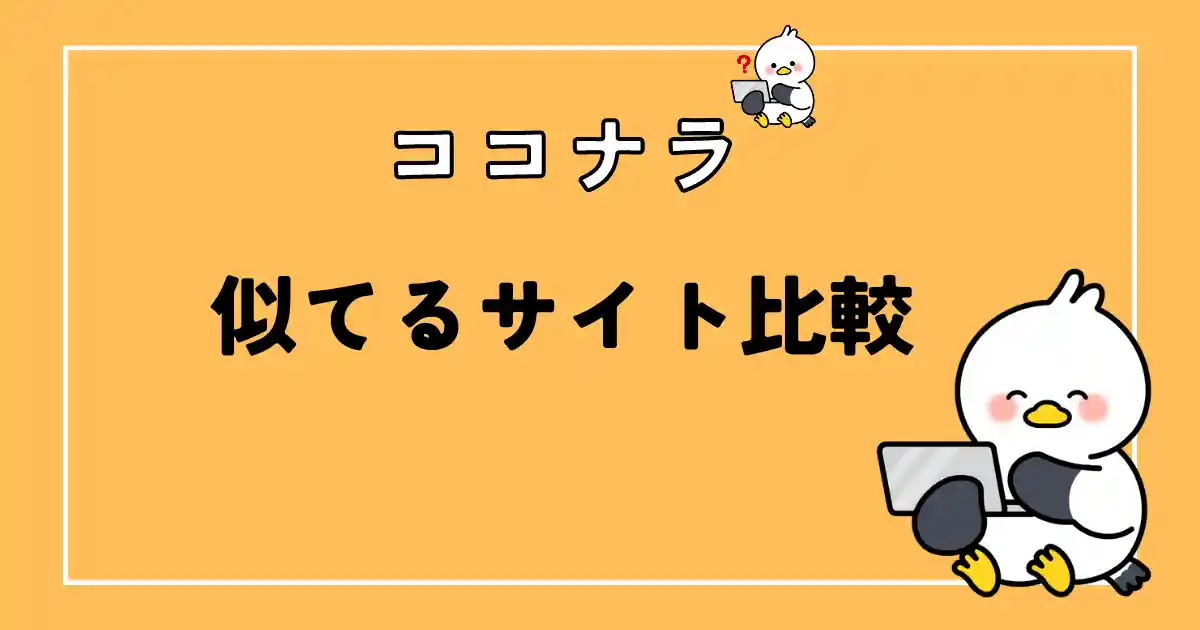
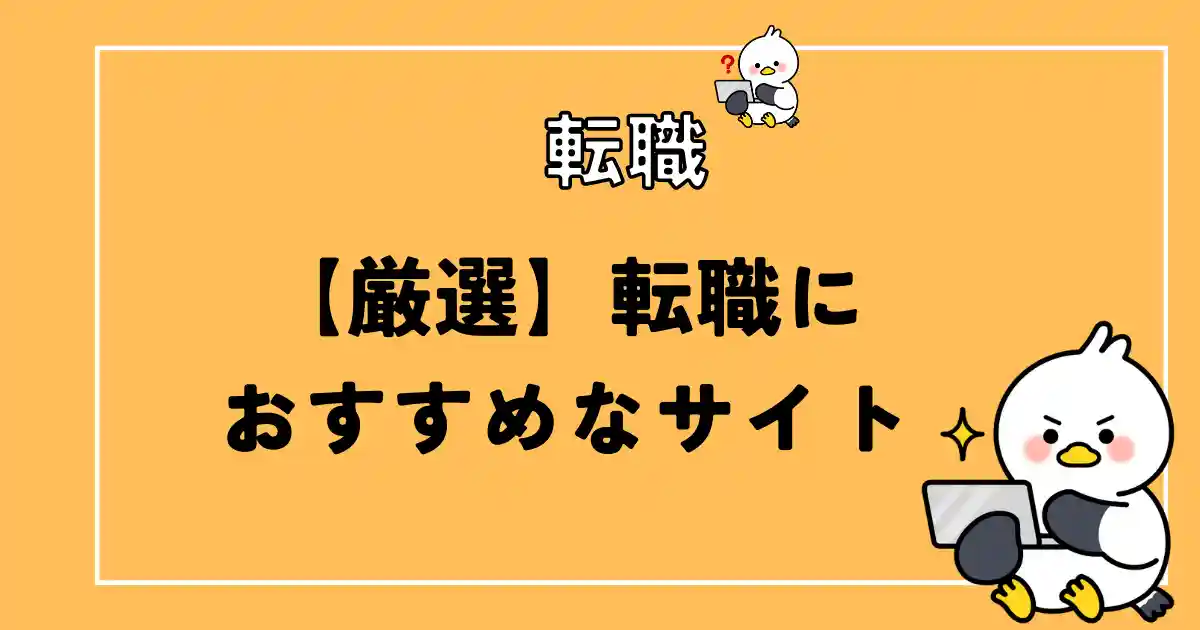
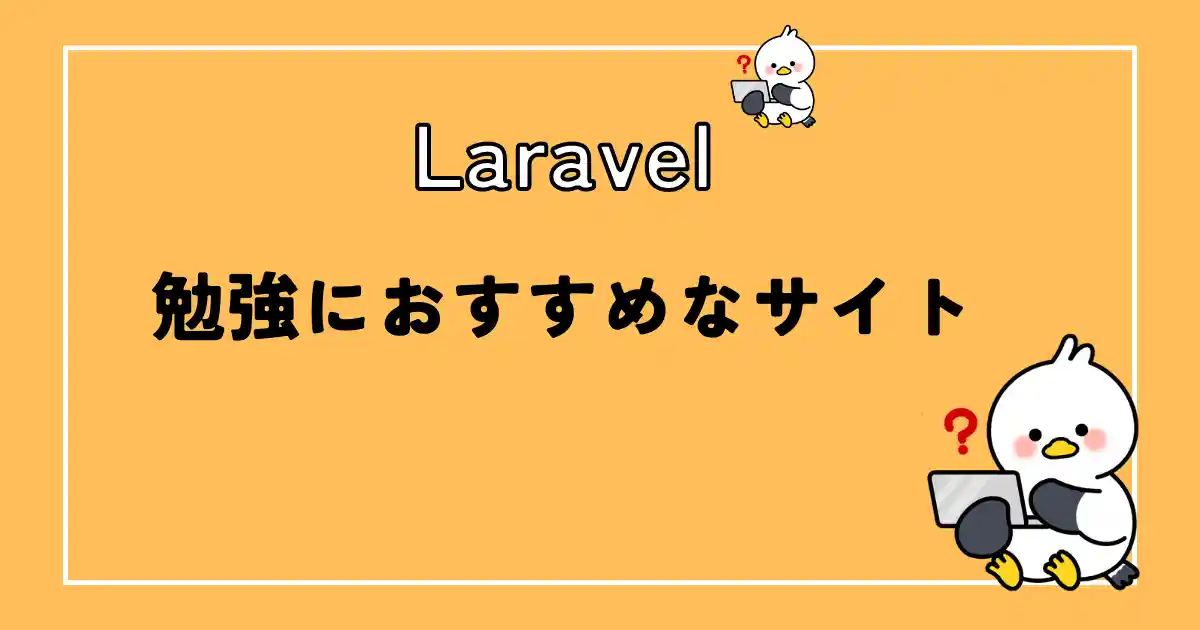
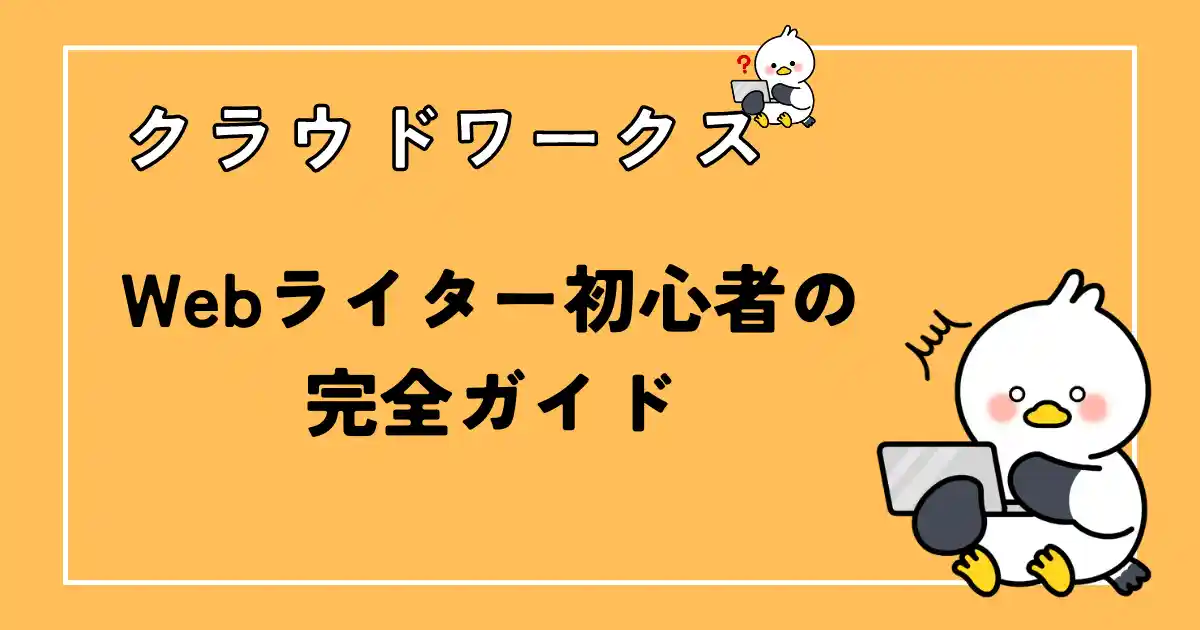
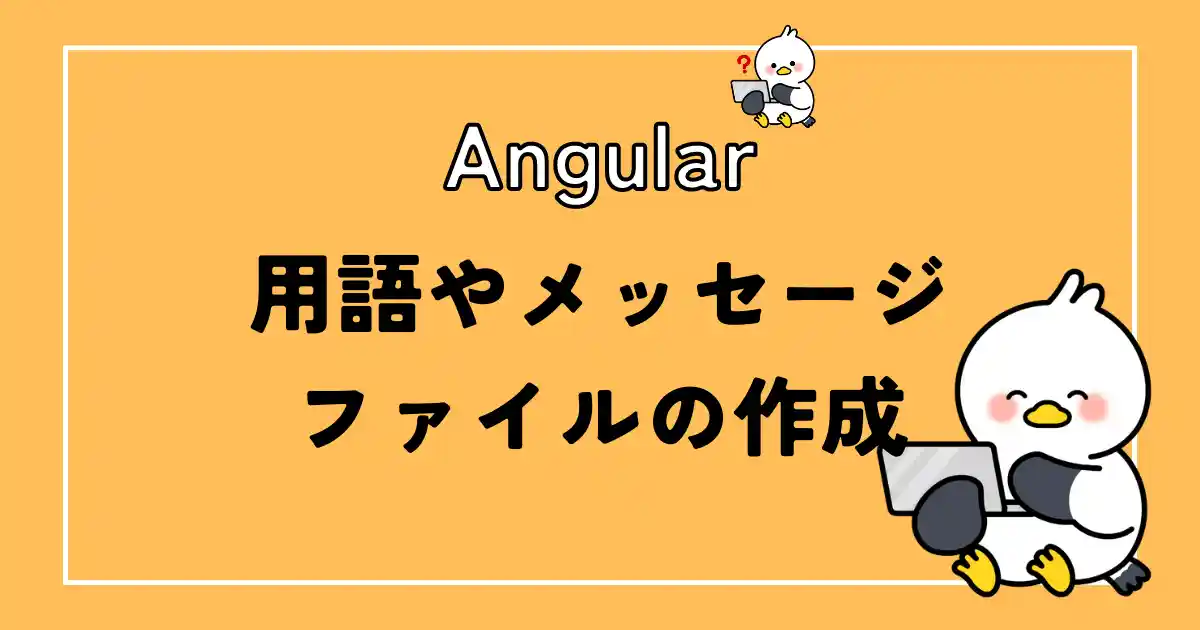
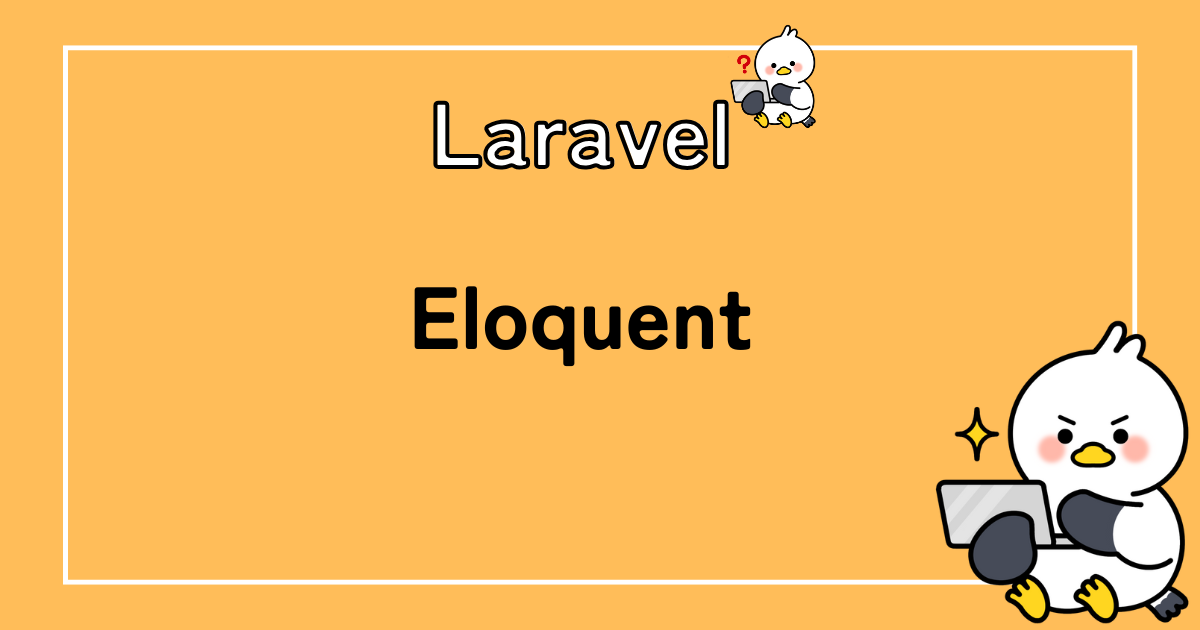
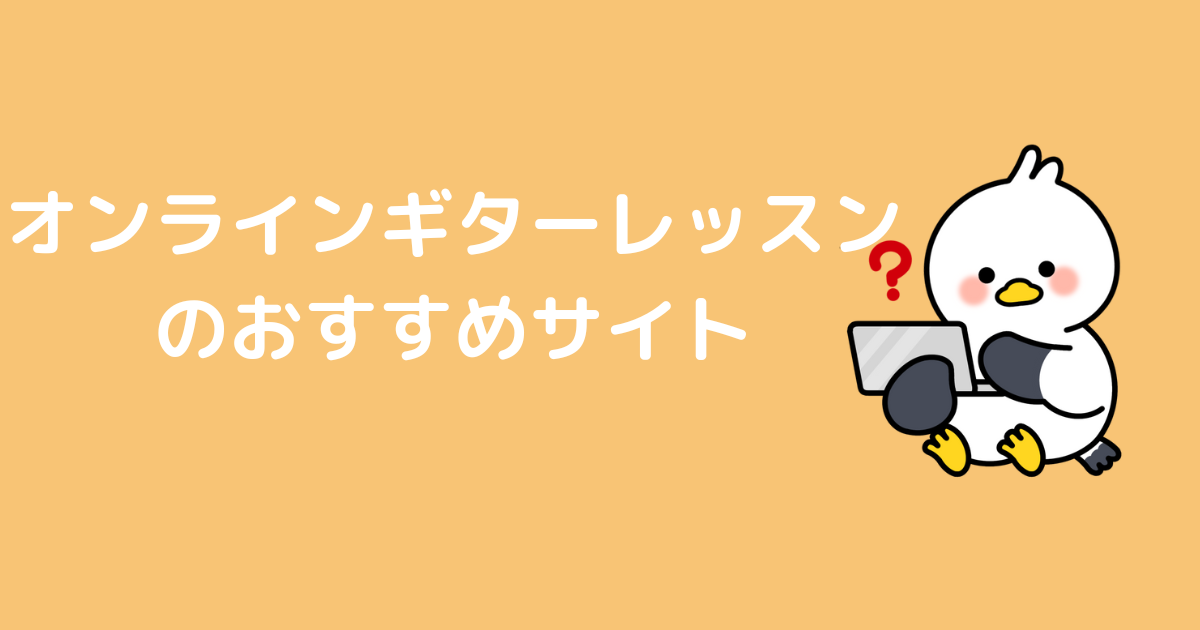
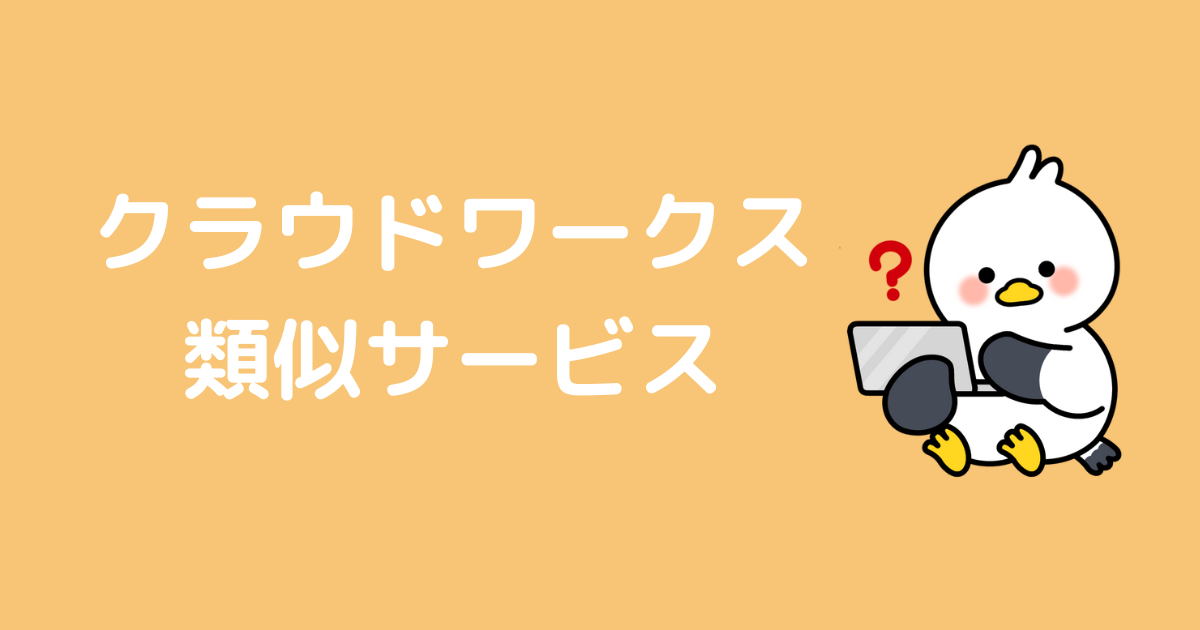

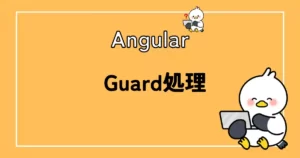
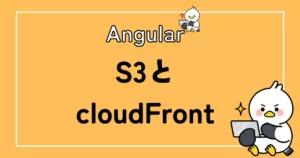
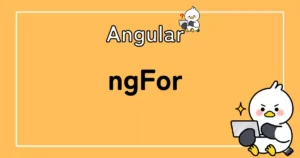
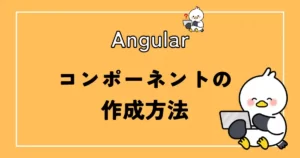
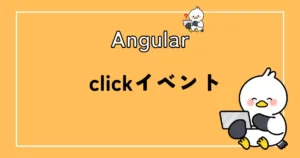
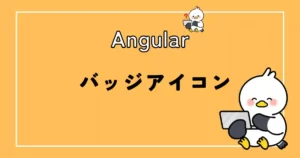
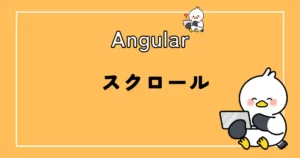
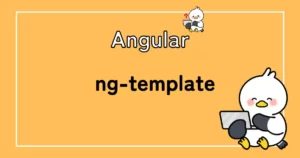
コメント